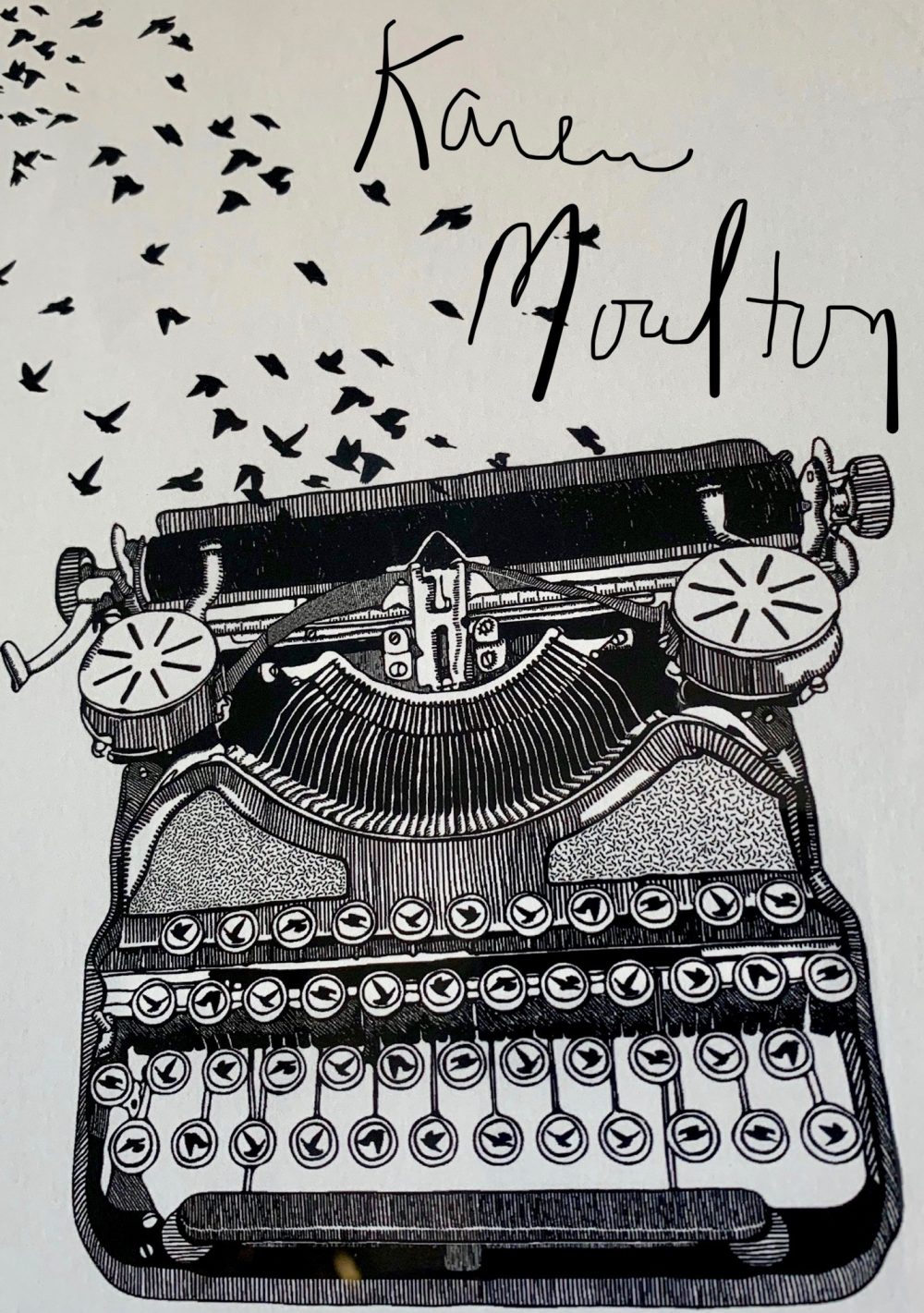Because we are restricted to a certain amount of time for homework, flipping the classroom has limitations. However, I have been flipping some grammar instruction using a site called Grammar Flip. It offers a short video (1-2 minutes) and a short slideshow (3-5 slides) on an area in grammar. Some areas are finding simple subject, finding compound subjects, capitalization rules like when to capitalize north, mom and so on. There are lots of lessons. My class is working on the ones I have selected for us. There is a built-in quiz and writing exercises. The students complete the writing exercises on a Google doc so I can comment on their work and check to see if they are getting the concepts or not. I have assigned it as writing homework and we work on it in class, too. So far the students like it.
For my Future Ready Course on Flipped Learning, I had to create some flipped lessons using already created videos and videos I created. I chose science–the Water Planet, in particular, the water cycle, for the already created video lessons. I selected Blendspace as the tool to organize the lessons. This is more than one flipped lesson–this would be a week’s worth. I envision it happening in class, though, so not really flipped since we aren’t allowed to give science homework unless there is a test. But what I like about it is the kids can work at their own pace and re-watch the videos as often as they need to in class or even at home on their own time. Here is the link.
For the flipped lesson where I had to create the video, I used ShowMe which is an app on my iPad. It allows you to record your voice while writing on a “whiteboard.” You can add images as well. It is simple and I like that. I chose subject-verb agreement when there is a prepositional phrase in the subject as my topic. I selected this because most of my students still missed those questions on the grammar assessment. They need to learn how to identify the prepositional phrase and then the simple subject in order to select the correct verb. I chose GoFormative as my delivery method because it allows me to add video content (I embedded the code for the ShowMe video.) and then ask questions. It also gives you the option of asking students to show their work. In this case, students are underlining, circling, and highlighting parts of sentences I typed in, in order to pick the correct subject-verb agreement. Here is that lesson.
I enjoyed trying out many tools that allow for video creation and for checking student understanding. I learned a lot of YouTube features I didn’t know existed. Perhaps, I’ll post that knowledge another time.